We’ve made a few upgrades in the last month or so and one of the most notable is the Groups tool for link organization. If you’re a power user with several hundred links this is a great tool for you, and even if you’re not it will help keep your stuff organized. We’ve made it available to all of the accounts (including the free account) so you can start using it today!
Make as many groups as you want, add your links to groups as needed and remove them when you’re ready. Look for the “manage” and “add group” links when you make a link, on your links page, or under your Account page.
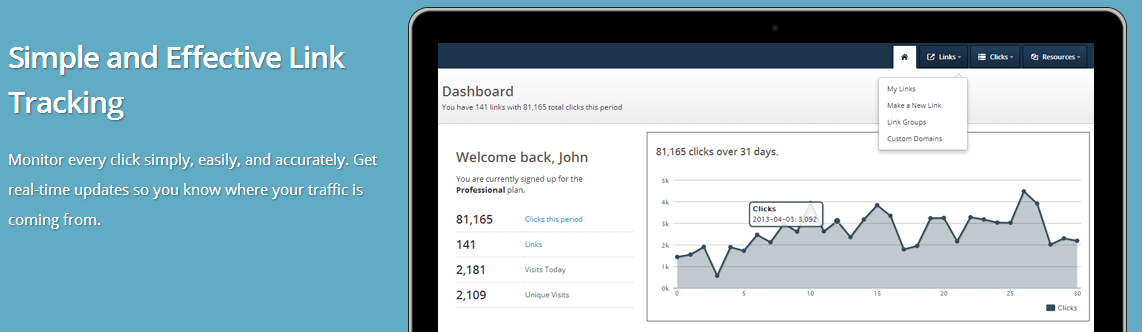
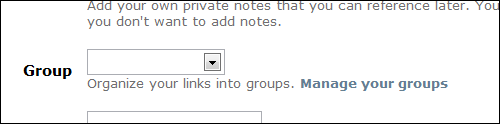

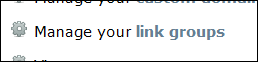
Hi,
I was wondering if you are able to specify the group when you create a link using the API?
Also when you download link data using the API does it provide the group information?
thanks in advance,
Colin.
Hi Colin,
Thanks for the question! The API methods for getting link information “linkDetails” and “getLinks” both show the group that the link is associated with.
The “getLinks” method allows you to choose which groups you want to select links from.
At this time, you can not specify which group the link should belong to when you make a link via the API. I’ve added it to the feature request list and it should be available before the end of February.
Thanks,
Keeton