A common question from LinkTrackers is: “How can I find out who an IP address belongs to?”
Presumably, the reason for this question is pretty simple – people want to know exactly who clicked their link. Was it Bob in accounting or Sven Patterson in Nova Scotia? Was Sven wearing that new parka I sent him?
Unfortunately, we can’t be that exact – yet. What we can do is called an IP lookup. I like to use http://whois.arin.net/ui for this. In most cases an IP lookup will return the name of the user’s internet service provider like AT&T or Verizon. Although not 100% accurate, you’ll often see contact information for the provider’s office that can help narrow down geographic location.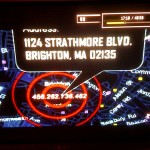
In a few cases (particularly with businesses) the IP address is dedicated to a particular group and lists their contact information instead of the service provider.
Keep in mind, however, that IP addresses can change on a regular basis for individual users; so don’t rely on them too heavily. This is particularly true for anyone using a dialup internet connection.
That’s it for now. Say hi to Sven for me.
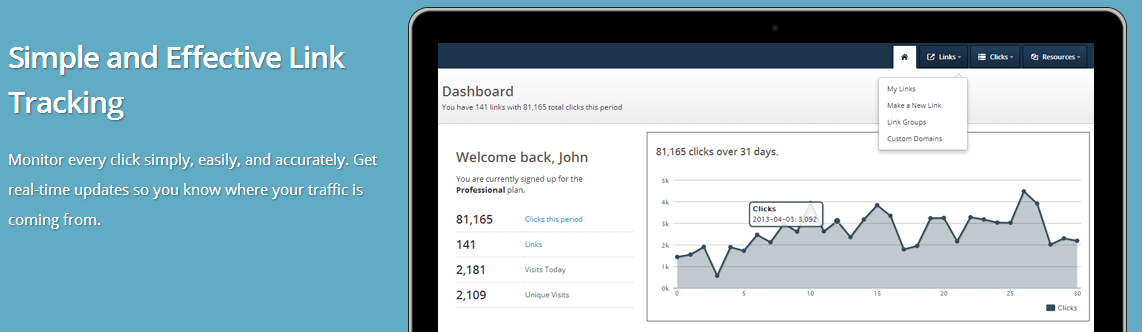
The link http://ws.arin.net/whois/ is not a viable link any longer. I receive Error Code 404….The requested URL /whois/ was not found on this server….
Do you have another link that offers this information? If not, can you provide instructions how to do this manually using the command prompt instead?
Hi Patricia,
Looks like they changed their site around. You can put an IP in the search box in the top right corner of the main site: http://whois.arin.net/ui