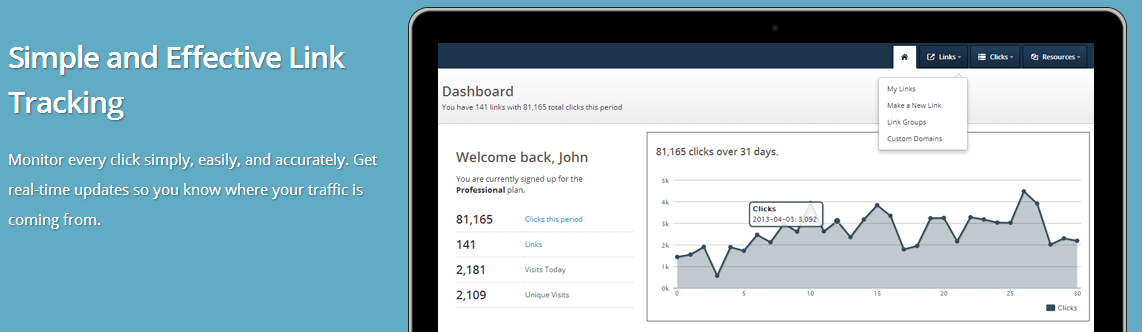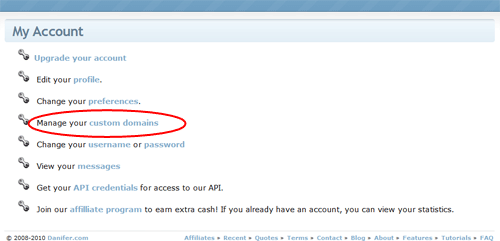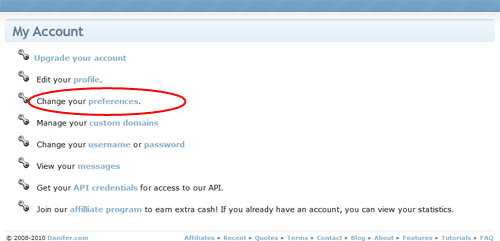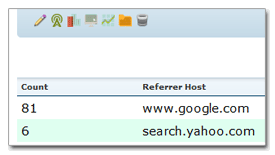It saddens me to inform you that our service, Linktrack.info, has suffered from a significant technical issue resulting in substantial data loss. We are currently in the process of rolling back our database to the most suitable recovery point available from approximately 20 months ago. I ask that you bear with us while we implement that recovery point.
Our primary short-term goal is to restore tracking links that are no longer pointing to their correct destinations. We are available to help by bulk importing links as needed. Please use the sample .csv document to list your links, and the the destinations that they point to. You can mail this worksheet to mail@linktrack.info
Please be sure to include:
- The exact username for your account.
- The full url for your tracking link, including the domain.
- The full url for the destination.
On a personal note: this 10 year project represents a significant portion of my life’s work, and I’m heartbroken at the loss of confidence that will follow an incident like this. I consider it a personal failure, and to our users, customers, and friends; I apologize.
Thank you,
Keeton
Keeton Harrington
Owner, Linktrack.info