One of our account holders recently asked some key questions regarding the click limits and expiration dates for links created using a free account:
What page do people get when they click my link after it has expired?
An example expired link page: http://linktrack.info/expired
What page do people get when they click my link after it has been de-activated (for reaching its click limit)?
An example de-activated link page: http://linktrack.info/inactive
Is there a difference between the two?
Yes, but it’s very small. Mostly just some minor wording changes explaining why the link is inaccessible.
How will I know my link has expired? Do I get a notification email (esp. since I don’t know when the 100th click has occurred)?
If you’re using a free account, we’ll send you a notification the first time one of your links reaches the cut-off threshold or one of your links is about to expire. It’s important to note that we only send these emails one time (for the very first de-activated/expiring link).
If that kind of information is important to you, consider upgrading your account to receive various email alerts (like the click threshold alert), or keep track of the expiration dates/number of clicks by checking your tracking statistics regularly.
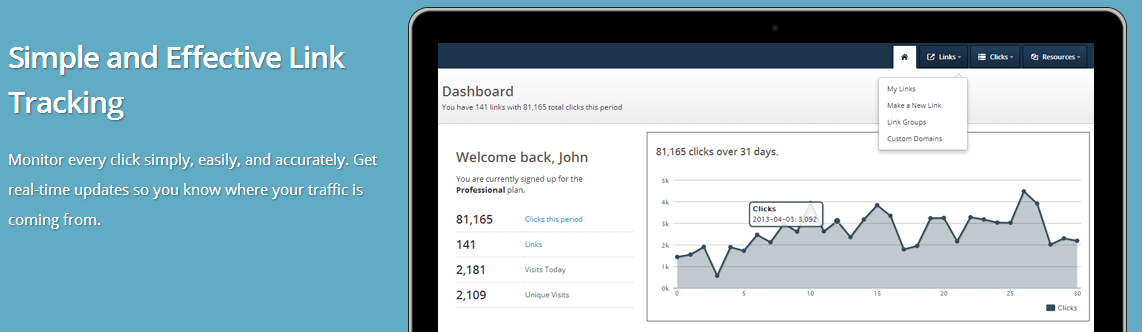
inactive my expired link or mistyped address of my friend through my facebook