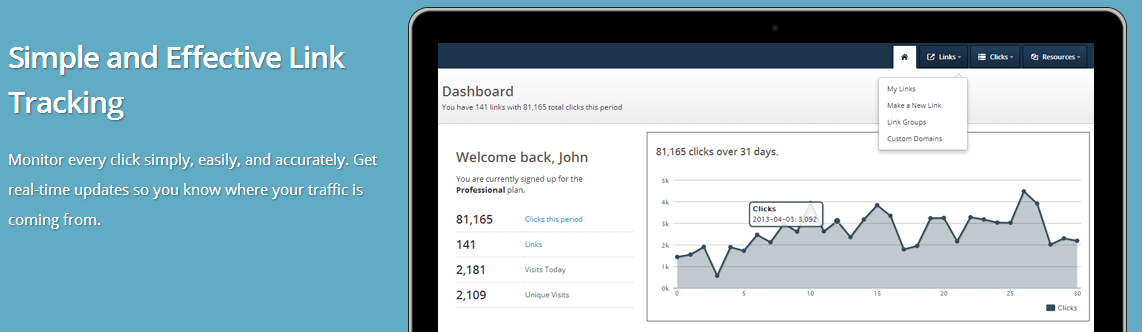This is a pretty common question, so definitely worthy of a blog post. I’ll get it up on the FAQ page eventually, but it can go here for now.
When you create a new Linktrack tracking link, the only required field is the destination – everything else is optional. The hitch here is that the destination URL must be a valid URL. That means it can’t contain any special characters that aren’t allowed in a normal URL.
Here are a few examples of invalid destination URLs:
- www.mydestination.com (needs the “http://” protocol. Should look like http://www.mydestination.com)
- http://www.mydestination.com/some folder (uses an illegal space. Try http://www.mydestination.com/some_folder or http://www.mydestination.com/some%20folder)
- http://www.mydestination.com/ (you can’t see it, but this has an illegal space on the end)
- http://www.mydestination (doesn’t include the “.com, .net, .info” or similar second level domain name. Gotta have that
- my destination (this is just a phrase. We’re looking for a destination URL in this box.
For the technically minded, here’s a good read on valid characters in a URL.