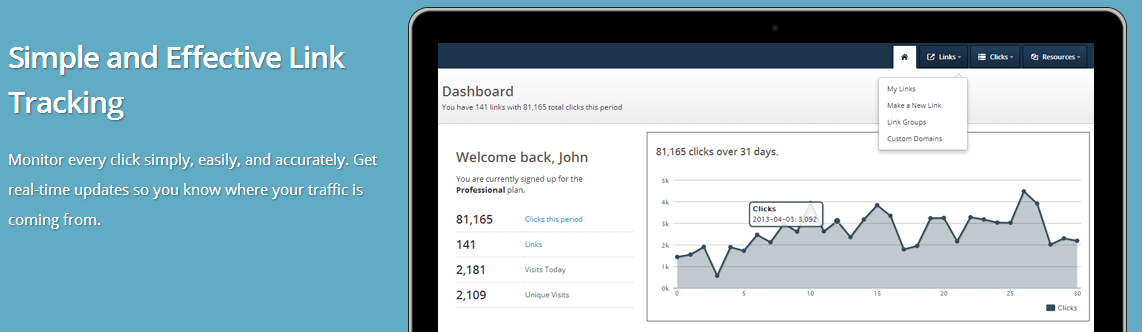At LinkTrack, people generally want two kinds of data from our system. They either want to know how many clicks their link got, and they want to know how many times the page was loaded.
The industry terms for these are clicks and impressions, and they’re two different animals. That said, you can easily achieve either with LinkTrack.
 Click Tracking
Click Tracking
A click happens anytime someone sees your link in an email or on a web page, and uses their mouse to click and follow it to wherever it goes. If you want to know how many times that’s happening, just copy and paste your tracking link anywhere you would put a regular link and we’ll count the number of clicks it gets and give you details about each one.
People use click tracking for:
- Pay-per-click advertising campaigns like Google AdWords.
- Bulk email campaigns to see which links the recipients are following.
- Twitter links to see which links get the most attention.
Impression Tracking
An impression happens whenever a web page element (like an image) is loaded. Impressions are counted every time a page is loaded, regardless of whether the user clicks links or takes any other action on the page. If you’re after impression tracking, check out our article on image tracking. Essentially, it’s just a matter of pointing your tracking link to a small image, and then adding that image to your web page. Our system will keep track of every time the image is loaded and report the details to you.
People use impression tracking to:
- Tell which pages of their web sites are getting the most visitors.
- Figure out whether the messages from their bulk email campaigns are being read.
- Gauge traffic on web site where they don’t have access to the traffic statistics.