Let’s say you want to use LinkTrack to gauge traffic to particular web pages on your web site. Here’s what you do:
- Pick an image on your web site like this one: this one
- Make a LinkTrack link directly to that image like this: http://linktrack.info/36nq0en
- Use the tracking link in your image html like this:
<img src="http://linktrack.info/36nq0en">and place it on your web page.
Every time your page is loaded, it will register on your tracking page! It’s no substitute for your server log files, but you can use it to track one specific web page rather than the site as a whole, or use it on sites where you wouldn’t have access to the log files.
If you were to use a smaller image like a transparent .gif or something that’s 1 pixel wide by 1 pixel tall, you would still get the tracking benefit, but the image wouldn’t even be noticeable.
Here’s my tracking picture in action:
See the tracking results at http://linktrack.info/track/36nq0en
Neat, huh?
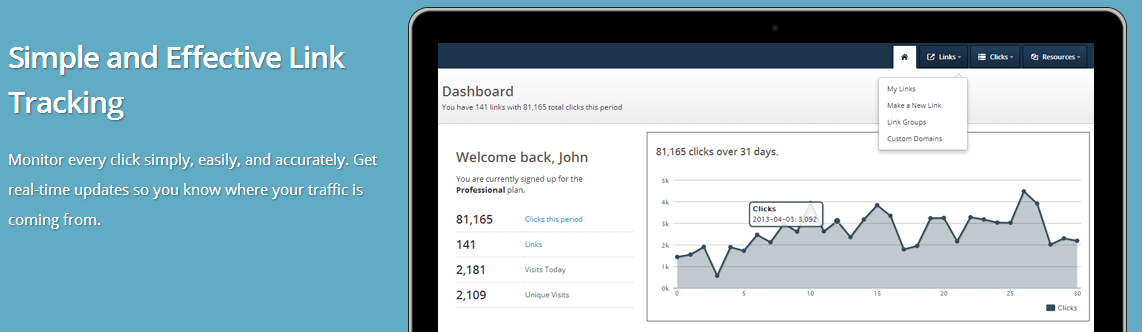
This is very cool, i didn’t know it would still load the image, but i guess if your target tracking url is an image it works just as if you had set the src attribute of the image to an actual image address.
thanks for this tip!
Pingback: Clicks Vs. Impressions - LinkTrack
Pingback: 1 Pixel Tracking Image - LinkTrack
Pingback: 404 Page Tracking - LinkTrack