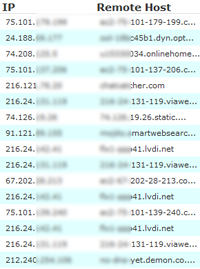 The “Remote Host” field seen in a link’s tracking history indicates the fully resolved host name for the IP address of the visitor. The remote host is resolved using a reverse DNS lookup of the IP address in question. This usually resolves to an address issued by the visitor’s internet service provider (the ISP) and can be used to determine the owner of the IP address.
The “Remote Host” field seen in a link’s tracking history indicates the fully resolved host name for the IP address of the visitor. The remote host is resolved using a reverse DNS lookup of the IP address in question. This usually resolves to an address issued by the visitor’s internet service provider (the ISP) and can be used to determine the owner of the IP address.
Many businesses and a few individuals own their own static IP addresses and their remote host field will often resolve to a company owned domain. In addition, I’ve found that many internet service providers include identifying information such as region and state in their naming scheme.
For example, my IP address resolves to pool-75-229-196-3.dllstx.fios.verizon.net. This indicates that the IP address issued to me is owned by Verizon, and is part of their fiber-optic (FIOS) service. The ‘dllstx’ portion might indicate that I’m in the Dallas, Texas area (which I am).
For more information on reverse DNS lookups, check out the Wikipedia page at http://en.wikipedia.org/wiki/Reverse_dns.
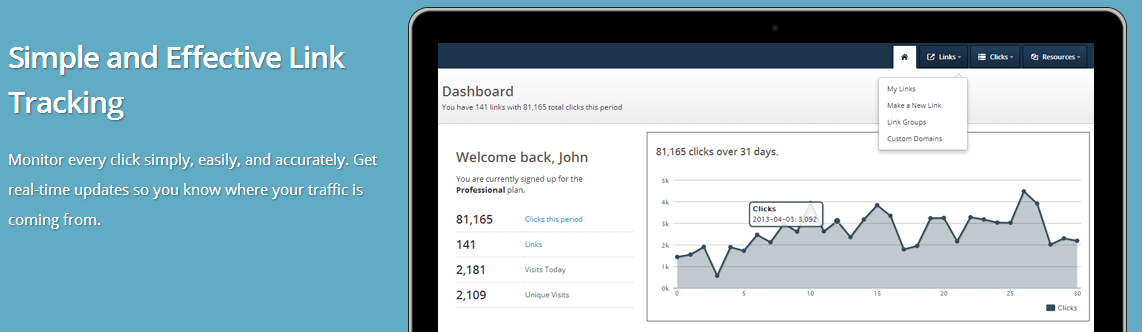
Can a remote host prevent info going from a pc to a wireless
printer?