A customer contacted me the other day and asked if he could plug in to the API to pull certain links out of his account and sort them by the number of clicks they had received.
He wanted to publish the links and their totals on a web page. He went on to explain that he’s running a contest and would like the entrants to be able to check on their stats and compare them with other contestants to see who’s collecting the most links.
There was a workaround with the existing system, but it was cludgy so I went ahead and added a search/sort/order method for multiple links to the API. This will let you pull data on multiple links, either by the link ID or by the group they’re in. You can sort and order them as needed.

You can find details on your API credentials page at https://linktrack.info/api/getCredentials. There’s a real-world opens source code sample here.
This method can also return data in either XML (our soon-to-be-replaced-default) or JSON. We’ve expanded the API system to output both formats and will continue with that as a standard going forward. More on that in another post.
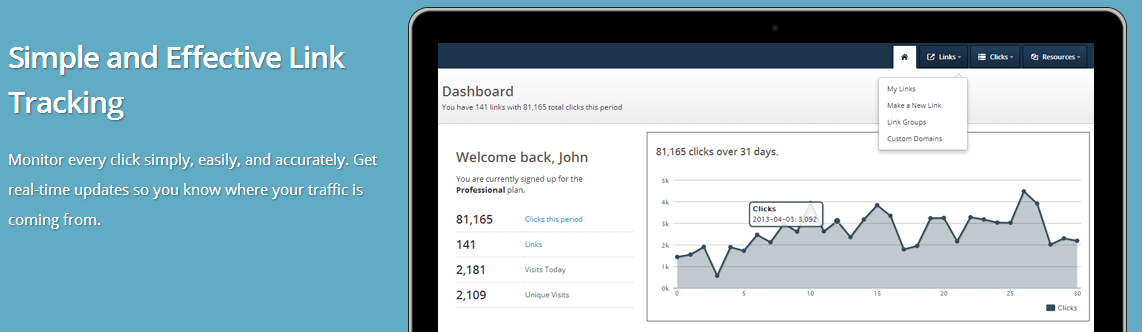
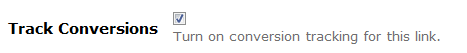
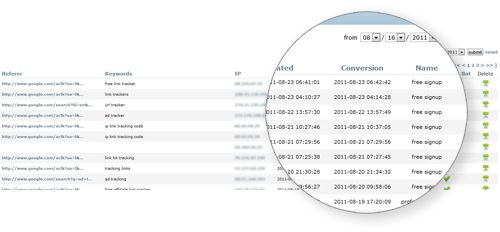


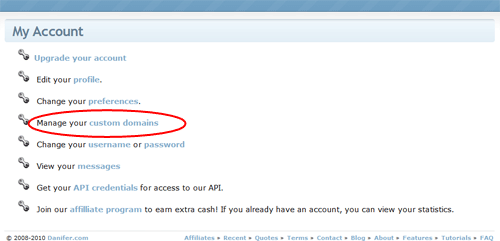

 keting effort go to waste?
keting effort go to waste? If your’e a regular LinkTrack user you probably noticed that we installed a new account system over the weekend. This came mostly from the billion or so requests we received to make our link creation/link tracking system more user friendly and easier to organize. There were also a few requests from the owners that we also do something to cover the expenses we’re racking up.
If your’e a regular LinkTrack user you probably noticed that we installed a new account system over the weekend. This came mostly from the billion or so requests we received to make our link creation/link tracking system more user friendly and easier to organize. There were also a few requests from the owners that we also do something to cover the expenses we’re racking up. We also added a few ‘premium’ features and gave people the option to upgrade their accounts. Premium features are things like password protection on your links, email alerts, set your links to expire at a certain time or not at all, turn them on and off, download account data, etc.
We also added a few ‘premium’ features and gave people the option to upgrade their accounts. Premium features are things like password protection on your links, email alerts, set your links to expire at a certain time or not at all, turn them on and off, download account data, etc. I’m seeing a lot of uses for linktrack lately, and one of the most common is tracking Craigslist ads.
I’m seeing a lot of uses for linktrack lately, and one of the most common is tracking Craigslist ads.