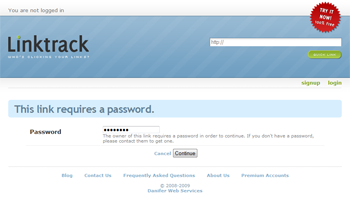Below I’ve written an advanced tutorial on how to collect conversion data using a LinkTrack link rather than the Adwords conversion tool. The difference is that instead of having Google collect the data and filter out the conversions for you, we reverse the process so that we’re collecting the tracking data and filtering it ourselves. This gives you a lot more control and flexibility for your reporting. This tutorial assumes that you have created a LinkTrack tracking link that targets a web page designed to take orders, collect email addresses, etc. that also collects IP address and date/time information when people buy/signup/etc.

What is Google Adwords conversion tracking?
If you’re a fan of Google Adwords (like I am) you might have already discovered the conversion tool that you can use with your Adwords campaigns. In a nutshell, the conversion tool tells you not only how many clicks your ad received, but also how many of those clicks resulted in the action you were trying to achieve – product purchase, information request, newsletter signup, etc. This type of data is very valuable when determining the worth of an advertising campaign. It’s great to generate a lot of traffic with an advertising campaign, but if that traffic is not converting into customers then you’re wasting money.
Why should I track my own conversions?
While I like the conversion tracking system in Adwords, I’ve always been a little leery about using it, and I have a couple of reasons:
1. It’s JavaScript dependent. JavaScript is my least favorite programming language because the code is interpreted by the user, meaning they can turn it off to ignore whatever you’re trying to achieve, or worse, alter it do something you didn’t intend.
2. As an extension of #1, I also don’t like that I have to add a block of JavaScript code to each and every page I want to track conversions on and keep them updated as I change my business changes.
3. Each Adwords link is allowed only one conversion tracking script. What if you have more than one ‘success’ metric? For example, what if a visitor comes to your site and signs up for the newsletter without purchasing a product? With Adwords conversion tracking, you can only measure one or the other even though I would view either as a successful conversion.
4. My gut feeling is that Google factors in the success rate of a particular ad into what they charge me. They could very easily look at my conversion data and say, “This ad is bringing you lots of customers – we think you’re going to need to pay a premium for that.”
5. To take that a little further, I have an overall concern with the amount of data Google is collecting about my business. I’ll rant about this in another post sometime.
6. Lastly, wouldn’t it be cool if you could track conversions through other PPC and advertising programs besides Google – and do it all from one place?
How do I do it with LinkTrack?
For my example, I’m using my LinkTrack tracking link as the destination for one of my Adwords ads so it will keep a separate record of individual clicks on each ad. Since the LinkTrack web site records the IP address and timestamp whenever someone creates a new account, and I have that information available in a separate .csv file that I can open in Microsoft Excel.
Now all I have to do is download report data from my LinkTrack account (either for the specific link in question or my entire account at once) and compare it with the data from my own collection system. I typically use IP addresses for comparison purposes and occasionally filter that with date/time stamps to get the most accurate results. A little fancy Excel work will automate that process for you. Here’s a copy of the Excel formula I use to compare two columns of data:
=IF(COUNTIF('LinkTrackData'!A:A,A1), "Conversion!","")
The best part about using LinkTrack to measure conversion data is that it you can use it on multiple marketing platforms! It works equally well with Google Adwords, Yahoo! YPN, email advertising, banner advertising, etc. and can tell you exactly where you’re traffic is coming from as well as which specific links to your site are generating the most revenue.
While this method is not for the faint of heart, it’s added a valuable metrics component to marketing system. I’m also really proud that I’m able to use the utility I built in the course of my every day business. I think that really says something about the quality of the product.

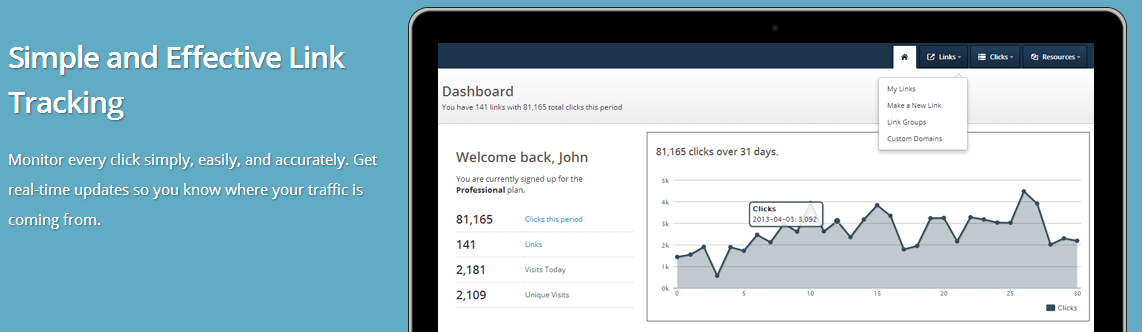
 When we first sat down to design LinkTrack, it was going to be one more in a growing list of simple URL shortening sites that kept a database of redirect links and their destinations. We were going to simply access our database for incoming requests and use a 301 redirect in the header to forward the user to their final destination.
When we first sat down to design LinkTrack, it was going to be one more in a growing list of simple URL shortening sites that kept a database of redirect links and their destinations. We were going to simply access our database for incoming requests and use a 301 redirect in the header to forward the user to their final destination. But what if you’re not a fan of the linktrack.info domain name and you don’t like sticking urls like http://linktrack.info/some_link all over the place?
But what if you’re not a fan of the linktrack.info domain name and you don’t like sticking urls like http://linktrack.info/some_link all over the place? Click Tracking
Click Tracking