Here’s a way to use the LinkTrack service with all of its tracking features with your own domain name at no extra cost!
So, you love LinkTrack, and you think it’s awesome that you can make links and track them whenever you want, right?
 But what if you’re not a fan of the linktrack.info domain name and you don’t like sticking urls like http://linktrack.info/some_link all over the place?
But what if you’re not a fan of the linktrack.info domain name and you don’t like sticking urls like http://linktrack.info/some_link all over the place?
You could go with a whitelabel, custom built, custom branded URL tracking service built under your own domain name, but that’s either going to cost a lot of time or money to setup.
Here’s how to do it on the cheap under your own domain name:
You’ll need a registered domain, hosted wherever you like and a server that uses url re-writing via an .htaccess file. With a little modification you can probably use your existing web site, but you’ll want to be a little careful with how you setup pattern matching in the .htaccess file.
Once you’ve got that going, use the following code to redirect incoming tracking links to the LinkTrack site:
<IfModule mod_rewrite.c>
Options +FollowSymlinks
RewriteEngine On
RewriteBase /
RewriteCond %{REQUEST_FILENAME} !-f
RewriteCond %{REQUEST_FILENAME} !-d
RewriteRule ^(.*+)/(.*+)$ http://linktrack.info/$1/$2 [R=301,NC,L]
RewriteRule ^(.*+)$ http://linktrack.info/$1 [R=301,NC,L]
</IfModule>
Update 3/9/10: I made some changes to the .htaccess code above to accommodate premium account holders using vanity links containing special characters and links with Plus+ tracking enabled.
Then, it’s just a matter of creating a tracking link and appending the redirect hash to your own domain!
For example:
- Go to LinkTrack.info and make a tracking link like http://linktrack.info/my_tracking_link
- Take the ‘my_tracking_link’ part off the end and append it to your domain name so it looks like http://mydomain.com/my_tracking_link
- If you’ve setup the .htaccess file correctly, users clicking on http://mydomain.com/my_tracking_link will be redirected seamlessly to the link’s final destination, and LinkTrack will record all of the tracking data in your account!
There it is! Custom branded url tracking at no extra cost. Your mileage may vary depending on your server setup, but if you’ve worked with .htaccess files before you can probably get this up and running without too much trouble.
 Since we’re adding new features today, we went ahead and added an option to Professional accounts that allows you to automatically disable your link once its passed a certain number of clicks.
Since we’re adding new features today, we went ahead and added an option to Professional accounts that allows you to automatically disable your link once its passed a certain number of clicks.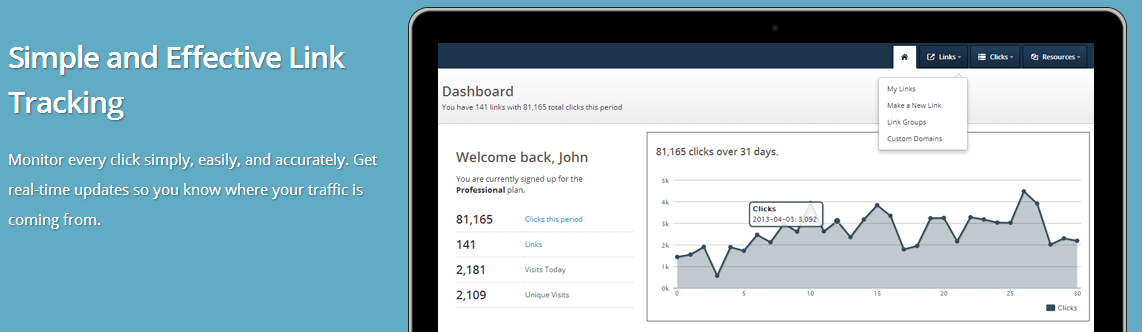


 When we first sat down to design LinkTrack, it was going to be one more in a growing list of simple URL shortening sites that kept a database of redirect links and their destinations. We were going to simply access our database for incoming requests and use a 301 redirect in the header to forward the user to their final destination.
When we first sat down to design LinkTrack, it was going to be one more in a growing list of simple URL shortening sites that kept a database of redirect links and their destinations. We were going to simply access our database for incoming requests and use a 301 redirect in the header to forward the user to their final destination. But what if you’re not a fan of the linktrack.info domain name and you don’t like sticking urls like http://linktrack.info/some_link all over the place?
But what if you’re not a fan of the linktrack.info domain name and you don’t like sticking urls like http://linktrack.info/some_link all over the place?