Would you like to use one link to track multiple sources?
We’ve recently introduced a highly anticipated feature we’re calling Plus+ Tracking which allows you to add additional identifying information to your tracking links so you can use one tracking link to measure response from multiple sources.
With Plus+ Tracking, you can take an ordinary LinkTrack tracking link like:
http://linktrack.info/plus_tracking
and append anything you want on to the end like:
http://linktrack.info/plus_tracking/awesome
or http://linktrack.info/plus_tracking/super
or http://linktrack.info/plus_tracking/really-cool
or http://linktrack.info/plus_tracking/user_email@test.com
or http://linktrack.info/plus_tracking/another-email@test.com
When someone follows your Plus+ Tracking link not only will LinkTrack record the click, but we’ll also record the additional information you added on the end.
This means you can send custom tracking links to multiple sources and measure each individual response in one location!
![]()
Our users are already using this new feature to:
- Measure email response from specific email addresses,
- Track affiliate campaigns in more than one location,
- Monitor pay-per-click conversions from specific keywords,
- and more!
This feature is available now to our “Professional” level accounts.
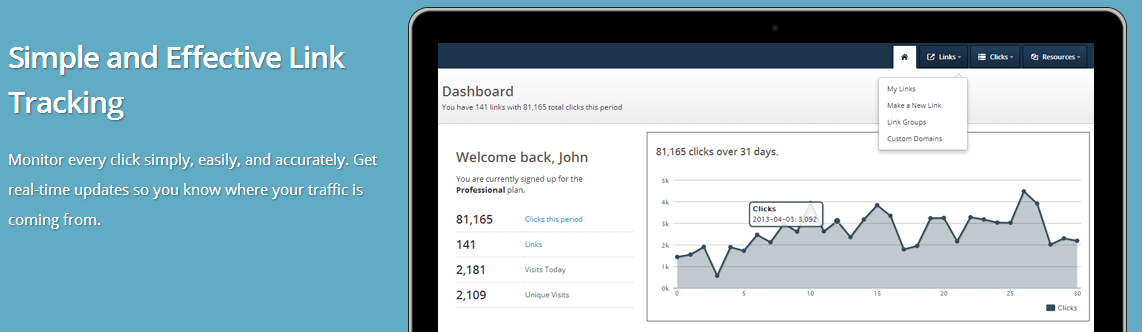


 When we first sat down to design LinkTrack, it was going to be one more in a growing list of simple URL shortening sites that kept a database of redirect links and their destinations. We were going to simply access our database for incoming requests and use a 301 redirect in the header to forward the user to their final destination.
When we first sat down to design LinkTrack, it was going to be one more in a growing list of simple URL shortening sites that kept a database of redirect links and their destinations. We were going to simply access our database for incoming requests and use a 301 redirect in the header to forward the user to their final destination. But what if you’re not a fan of the linktrack.info domain name and you don’t like sticking urls like http://linktrack.info/some_link all over the place?
But what if you’re not a fan of the linktrack.info domain name and you don’t like sticking urls like http://linktrack.info/some_link all over the place?