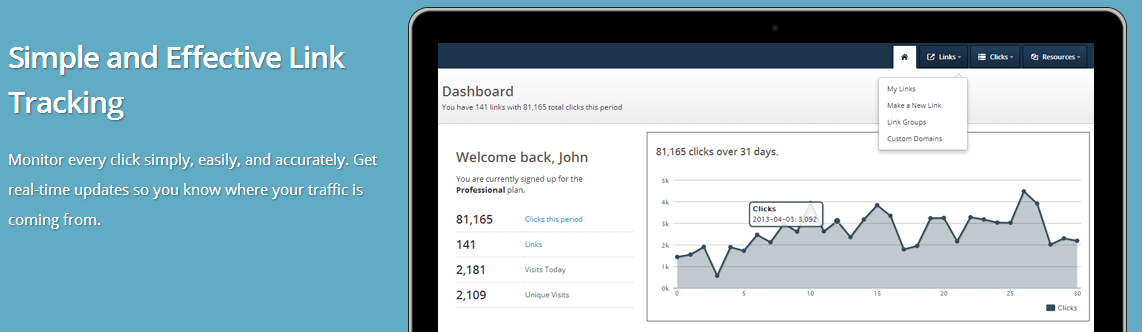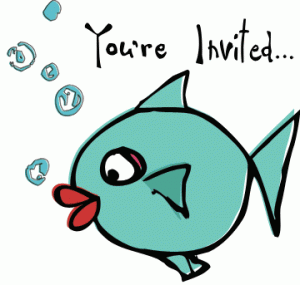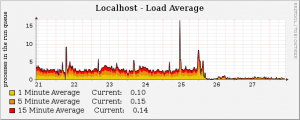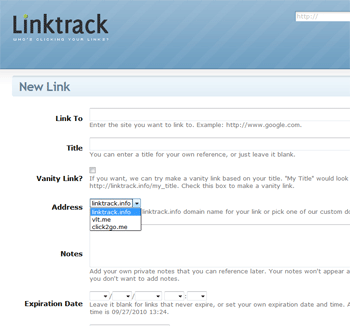At Linktrack, a portion of our advertising dollars are spent on Google AdWords. I’ve personally been an AdWords customer since they first started the program (for this and other projects) and have generally been satisfied with their product.

Recently, my account was placed in a mysterious “under review” status that resulted in a complete freeze of my entire AdWords account (no impressions, clicks, etc.) and no notification via email or status message that anything was wrong. My only indication was a complete stop of all account activity on otherwise healthy and active campaigns.
After searching the internet for cases similar to mine, I discovered the “under review” scenario that a few other advertisers have experienced. After reading several horror stories of accounts under indefinite review, I was worried that my account would never be re-activated and that AdWords would no longer be an advertising option. I’ve since resolved the issue and am documenting my communication with Google to help other advertisers in a similar situation.
Since there was no indication from Google that something was wrong, I had to contact them. Phone support for my account was unavailable, so I took the email route. Here is the first response, received approximately 12-24 hours after my request:
Hello Keeton,
Thank you for your email. I understand you’re concerned about your AdWords account not working. It appears your account is under review, which may be the reason for this issue. We periodically review accounts for security purposes and to verify billing information. I’ll consult a specialist team regarding the status of the review and will provide you with an update shortly. I sincerely appreciate your patience.
If you have additional questions, please visit our Help Center at http://adwords.google.com/support/aw/, where you’ll find answers to many frequently asked questions. We look forward to providing you with the most effective advertising available.
Sincerely,
Sricharan
The Google AdWords Team
This form response didn’t provide any helpful information, so I was resigned to wait. I used the time to clone my pay per click campaigns to Microsoft Adcenter for display on the Bing.com search engine. 24 hours after the initial email, I received the following:
Hello Keeton,
Thank you for your patience. As mentioned in my previous email, your AdWords account has stopped running as your account was under review. Our AdWords specialists have confirmed that our system is having difficulty processing your credit card.
Our AdWords Specialists and engineers have worked to resolve this issue. Please re-submit your credit card number or enter another credit card number to process your charge. Your ads will start running as soon as our system successfully processes your payment, usually within the 24 hours following your credit card re-submission.
To edit your credit card information and re-enable your account:
1. Sign in to your account at https://adwords.google.com
2. Click the “Billing” tab.
3. Click “Billing Preferences.”
4. Click “Edit” next to the Primary Payment Details section.
5. Fill in all fields on this page, including your credit card number.
6. Click “Save Changes” when you’re finished.
If you have additional questions, please visit our Help Center at http://adwords.google.com/support/aw/, where you’ll find answers to many frequently asked questions. We look forward to providing you with the most effective advertising available.
Sincerely,
Sricharan
The Google AdWords Team
This answer was far more helpful and reminded me that I had recently updated my credit card information on the account. Why I didn’t receive an email that there was a problem with the billing, I will never know. After updating my credit card information, my account started working after four or five hours.
If you’re investigating your own “under review” account, I hope you find this information helpful.
Hello Keeton,
Thank you for your email. I understand you’re concerned about your AdWords account not working. It appears your account is under review, which may be the reason for this issue. We periodically review accounts for security purposes and to verify billing information. I’ll consult a specialist team regarding the status of the review and will provide you with an update shortly. I sincerely appreciate your patience.
If you have additional questions, please visit our Help Center at http://adwords.google.com/support/aw/, where you'll find answers to many frequently asked questions. We look forward to providing you with the most effective advertising available.
Sincerely,
Sricharan
The Google AdWords Team
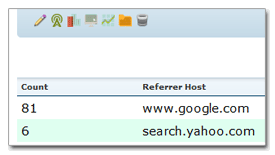 We’ve added a new report for referrer hosts, available to Professional level account holders.
We’ve added a new report for referrer hosts, available to Professional level account holders.